I want to show how to make writing worksheets
1. FIRST
Open this website http://www.toolsforeducators.com/writing/
2. You have to click at " free writing, spelling and tracing worksheets"

3.you must click at " this font" ( orange circle) for the tracing function

4. download it ( click at red circle)
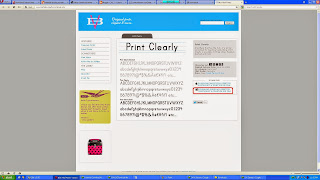
5. after you got the winrar you have to extract that file
6. after you extract you have to open the both folder copy that file into fonts in your microsoft
copy in local disk C - window - font
7. choose the topics that you want

8. fill up this column and choose picture that you want and click make it

9. this is the result from this program

GOOD LUCK







Tidak ada komentar:
Posting Komentar