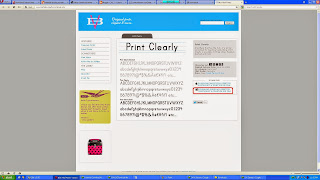1. FIRST
Open this website : www.toolsforeducators.com

2. before you started your worksheet you have to download the audio
download all of the audio

3. choose one of template
and then fill up the box but must suitable with the key and you can
know they key in under when you download the audio

4. choose the theme that same with your audio

5. fill up the column as the answer key and click "make it"

5.a this is the result of two pictures

5.b this is the result of three pictures

5.c this the result for match

5.d this is the result for match and writing